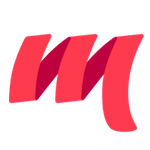Getting started
Metaconfig is a library to manage configuration options for Scala applications with the following goals:
- Model configuration as Scala data structures: Metaconfig allows you to manage all user configuration options as immutable case classes and sealed traits.
- Limit boilerplate where possible: Metaconfig provides automatic configuration decoders and encoders to help you avoid copy-pasting the same setting name in multiple places like the application implementation, configuration parser and configuration documentation. Copy-pasting strings is both cumbersome and it also increases the risk of making mistakes resulting in a bad end-user experience.
- Evolve configuration without breaking changes: it's normal that configuration options change as your application evolves (naming is hard). Metaconfig supports several ways to evolve user configuration options in a backwards compatible way so that your existing users have an easier time to upgrade to the latest versions of your application.
- Report helpful error messages: Metaconfig reports errors using source positions in the user-written configuration files, similar to how a compiler reports errors.
- Treat command-line arguments as configuration: Metaconfig provides a
command-line parser with automatic generation of
--helpmessages, tab completions for bash/zsh and more. Command-line arguments map into Scala case classes, just like HOCON and JSON configuration.
Quick start
libraryDependencies += "org.scalameta" %% "metaconfig-typesafe-config" % "0.18.2"
Next, write a case class for your user configuration.
import metaconfig._
import metaconfig.generic._
case class HelloConfig(
verbose: Boolean = false,
name: String = "Susan"
)
object HelloConfig {
lazy val default = HelloConfig()
implicit lazy val surface: Surface[HelloConfig] = deriveSurface[HelloConfig]
implicit lazy val decoder: ConfDecoder[HelloConfig] = deriveDecoder[HelloConfig](default)
implicit lazy val encoder: ConfEncoder[HelloConfig] = deriveEncoder[HelloConfig]
}
Next, parse HOCON into your case class
metaconfig.Hocon.parseString[HelloConfig](
"""
verbose = true
name = John
"""
).get
// res0: HelloConfig = HelloConfig(verbose = true, name = "John")
metaconfig.Hocon.parseString[HelloConfig](
"""
verrbose = true # typo is ignored
name = John
"""
).get
// res1: HelloConfig = HelloConfig(verbose = false, name = "John")
metaconfig.Hocon.parseString[HelloConfig](
"""
verrbose = true # typo is an error
name = John
"""
)(HelloConfig.decoder.noTypos)
// res2: Configured[HelloConfig] = NotOk(
// error = <input>:2:0 error: found option 'verrbose' which wasn't expected, or isn't valid in this context.
// Did you mean 'verbose'?
// verrbose = true # typo is an error
// ^
//
// )
Use parseCommandLine to parse command-line arguments.
metaconfig.Conf.parseCliArgs[HelloConfig](
List("--verbose", "--name", "Amelie")
).andThen(_.as[HelloConfig]).get
// res3: HelloConfig = HelloConfig(verbose = true, name = "Amelie")
metaconfig.Conf.parseCliArgs[HelloConfig](
List("--verbose", "--names", "Amelie")
).andThen(_.as[HelloConfig])
// res4: Configured[HelloConfig] = NotOk(
// error = found argument '--names' which wasn't expected, or isn't valid in this context.
// Did you mean '--name'?
// )