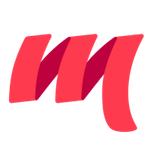Contributing
Compiling project
- The project is built with
sbt, to install sbt see https://www.scala-sbt.org/ - Use
sbt tests/testinstead ofsbt test, the former runs modestly fast unit tests for the JVM whilesbt testis slower because it runs cross-platform test for Scala.js, tests benchmark code and also compiles the documentation. - You should be able to import the project into IntelliJ as normal:
File -> New -> Project from existing sourceand pick thebuild.sbtfile.
Testing
Take a look at https://github.com/scalameta/scalafmt/blob/master/scalafmt-tests/shared/src/test/resources/readme.md to see how to test your changes.
Opening pull requests
- All code PRs should come with: a meaningful description, inline-comments for important things, unit tests (positive and negative), and a green build in CI.
- Format your code with scalafmt. Run
./scalafmtfrom the project root directory. - Format documentation with Prettier. Run
yarn install && yarn formatfrom the project root directory. - PRs for features should generally come with something added to the
Documentation, so people can discover that
it exists. The docs are written in
docs/configuration.md. - Be prepared to discuss/argue-for your changes if you want them merged! You will probably need to refactor so your changes fit into the larger codebase - If your code is hard to unit test, and you don't want to unit test it, that's ok. But be prepared to argue why that's the case!
- It's entirely possible your changes won't be merged, or will get ripped out later. This is also the case for my changes, as the Author!
- Even a rejected/reverted PR is valuable! It helps explore the solution space, and know what works and what doesn't. For every line in the repo, at least three lines were tried, committed, and reverted/refactored, and more than 10 were tried without committing.
- Feel free to send Proof-Of-Concept PRs that you don't intend to get merged.
Opening issues
Please always include concrete code examples with obtained and expected output.
Releasing
- Write release notes here: https://github.com/scalameta/scalafmt/releases/new
- Pushing a git tag should trigger a release to Maven Central from the CI.
- Attach GraalVM Native Images to GitHub release
- Update the changelog on the website with the following command (assuming you
have
dockerinstalled)
# Step 1
PREVIOUS_VERSION=v2.0.0-RC5
docker run -it --rm -v $(pwd):/project markmandel/github-changelog-generator --user scalameta --project scalafmt --since-tag $PREVIOUS_VERSION --no-issues --token 387f5c8b32fffb6614e7a1985d44905abe7258eb
# Step 2
# copy-paste relevant lines from CHANGELOG.md to docs/CHANGELOG.md
# Step 3
# Remove auto-generated `CHANGELOG.md` from step 1.
Building a native image
To build a native image of the command-line interface using GraalVM native-image:
- Make sure that your installation of
javais GraalVM v19.3 or later (earlier versions are not supported) - Run
gu install native-image - Run the following command:
sbt native-image - The generated binary lives here:
scalafmt-cli/graalvm-native-image/cli
Assembling new CLI artifacts
- From the project root directory,
- run
sbt cli/assembly - run
java -jar scalafmt-cli/jvm/target/scala-2.13/scalafmt.jar, to execute recently built artifacts
- run
Random stuff
- Try to keep complex logic out of Router.scala, instead move it into a utility
function like
OneArgOneLineorinfixSplit.
Where do utility functions go?
FormatOps: anything that requires access to fields inFormatOps(for exampleprev/next/owners), which is custom for each source file.Token/TreeOps: anything that does not require fields inFormatOps, agnostic to the source file being formatted.Token/TreeClasses: groups of trees/tokens that belong together and support theTree/Token.is[T]syntax.