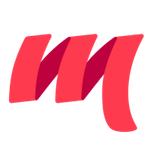FAQ / Troubleshooting
Why not Scalariform?
Scalariform does an excellent job of tidying up common formatting errors. However,
- Scalariform does not have a
maxColumnsetting, which I personally like and is present in many popular coding styles. - Scalariform preserves most line breaking decisions, leaving it up to you (or even worse, your colleagues) to choose a formatting layout. Scalafmt takes liberty to add/remove newlines, making your entire codebase look consistent.
Finally, scalafmt is my Master's thesis project. I thought it would be a fun challenge to write a code formatter :)
Why is scalafmt so slow?
My benchmarks show that scalafmt is for most common cases around 4-6x slower than scalariform (btw, scalariform is already impressively fast). This means that formatting your average 1.000 LOC file on modern hardware will take around 200ms, which should still feel close enough to instant.
The main feature that makes scalafmt slower than scalariform is the column-width limit. To figure the "best" way to break a long line, Scalafmt may try thousands of different formatting solutions.
I am sure that scalafmt could benefit greatly from micro optimizations. Any help here is appreciated.
Code formatters create unnecessary diffs!
That's not a question, but I agree that code formatters like scalafmt do sometimes increase the size of diffs in code reviews. I still believe it's worth it, considering
Proper formatting helps you catch bugs!
You can enable non-whitespace diffs during code review. For GitHub, add
?w=1to the URL to ignore whitespace changes.git blamehas a-wflag to ignore whitespace changes so you can still blame your colleagues for their crappy code.code is read waaay more often outside of code reviews, for example when you are actually coding.
Which configuration options minimize diffs/conflicts in version control?
align.preset=noneIf alignment is enabled a renaming of one entity can impact the indentation of other entities.danglingParentheses.preset=trueHaving the closing parentheses on the same line as the last argument makes the diff line include the parentheses and everything following it in case that argument is renamed. So, technically this does not reduce the number of diff lines, but the length of them.
Is the formatting output stable between releases?
No, the formatting rules will evolve even between PATCH releases. I recommend you inspect the diff for every scalafmt update.
How can I work with older versions of IntelliJ?
If for some reason you cannot use IntelliJ 2019.1 or later (e.g. licensing), the legacy documentation below describes how to use the dedicated scalafmt plugin when IntelliJ did not support dynamic scalafmt versions, or did not directly support scalafmt at all.
⚠️ Do not follow this answer if you use a current version of IntelliJ, see the main installation page instead.
To install the Scalafmt IntelliJ plugin:
- open
Preferences > Plugins(for Windows/Linux it is calledSettingsinstead ofPreferences) - open
Browse repositories(or theMarketplacetab in later versions) - search for
scalafmt - click "Install"
- restart IntelliJ
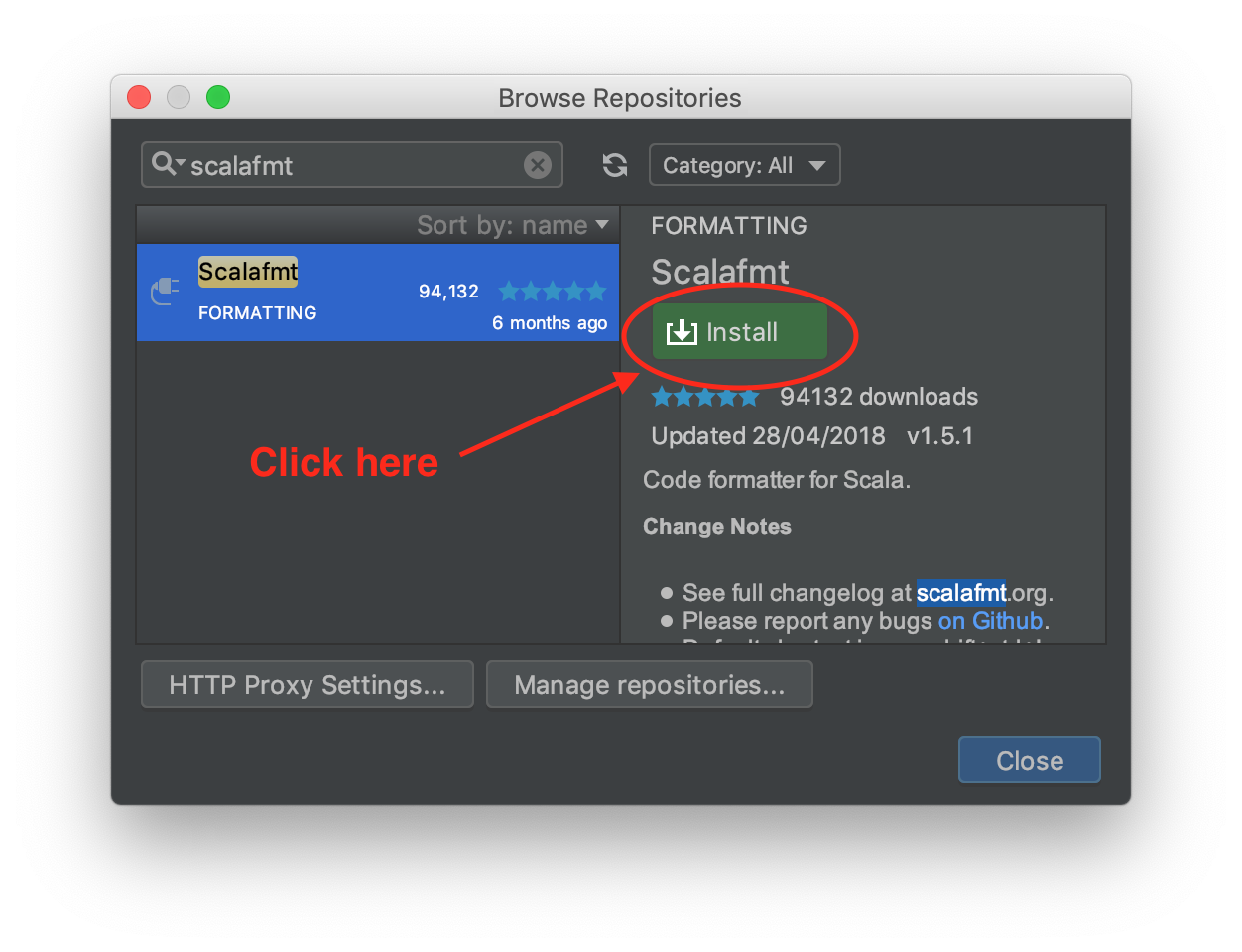
Format current file
Cmd + Shift + L(macOS)Ctrl + Shift + L(other)
To re-configure the shortcut
- Open
Preferences > Keymap - Search for "Reformat with scalafmt"
Format on save
- for the current project (recommended):
Preferences > Tools > Scalafmt - for all new project:
File > Other settings > Preferences for new projects > Tools > Scalafmt
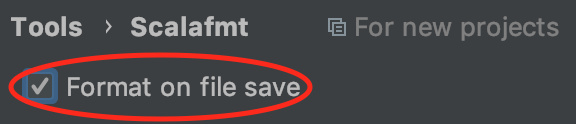
Install nightly plugin
To try out the latest pending releases for the Scalafmt plugin:
- Visit Scalafmt plugin page
- Select "nightly"
- Click "Download"
- Open IntelliJ
- Uninstall existing Scalafmt plugin installation, if any
- Select
Preferences > Plugins > "install plugin from disk..." - Choose the downloaded
intellij-scalafmt.zip - Restart IntelliJ
Continue using IntelliJ formatter
When prompted whether to "use scalafmt formatter" make sure to select "continue using IntelliJ formatter"
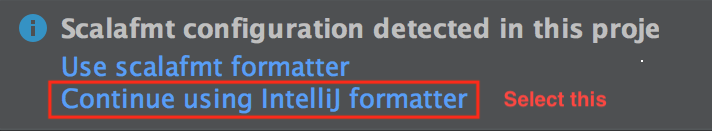
As long as you have the Scalafmt plugin installed as instructed above you can still format current file and format on save.
It is not recommended to select "use scalafmt formatter" since the built-in support provided by IntelliJ has limitations
- it is hardcoded against a single Scalafmt version (v1.5.1 at this time), making it difficult to upgrade to new releases.
- it enables undesirable behavior such as formatting expanded snippets (example: "implement methods" inspection) with a low column width. Scalafmt is primarily designed to format entire text files instead of individual snippets of code.
To reset the formatter to IntelliJ for an existing project that uses the Scalafmt formatter:
- Open
Preferences > Editor > Code Style > Scala - Switch "Formatter" value to "IntelliJ"
It is not possible to reset this setting for all existing projects.